PhotoToFilm makes turning your favorite digital photos and images into nice-looking video files exceedingly easy. The entire photo-to-film process can take no more than three steps, and that is if you decide to add a soundtrack to the resulting movie. Otherwise, all you need to do is select a number of images and click on the “Go!” button – PhotoToFilm will take care of everything else.
The whole conversion process is fully automated, thus requiring very little intervention on your side. If you want to add some background music to your video, just select an audio file in MP3 and tell the program to do the syncing for you. It will check the length of the audio file and the number of slides selected and will adjust the display duration of each image so that the total length of the movie matches that of the audio file. Likewise, it will add a fade transition in between all photos automatically to make the movie run more smoothly. The drawback of this approach is that you won’t have any say in, for instance, how the transitions between photos will be handled. Similarly, as display times are either set automatically or applied equally to all the images in the movie, the option to apply custom durations to certain photos and thus give the movie your own rhythm is out of the question.
I’ve found this tool to be a bit contradictory in the way it deals with customizable versus automated features, ease of use versus flexibility. The program allows you to change the resolution of the video file, configure the video codec you’ll be using, and even download and use other codecs different from DivX. More experienced users will surely love that, but novice users and home users, in general, would have probably preferred to be able to choose their own transitions or to have more video effects to choose from (sepia and black and white seem to be the only two available). It is very easy to use, very amateur-oriented, and probably too simple when it comes to designing the creative process when compared to this other pro-like approach that invites you to deal with codecs and video compression, all in the same window.
Having said that, I have to admit that PhotoToFilm performs its main job to perfection. It produces nice video files using your favorite photos in just a few seconds, complete with effects, transitions, and background music. The only thing I miss, as a novice user, is a wider choice when it comes to effects, transitions, and the way they are configured.
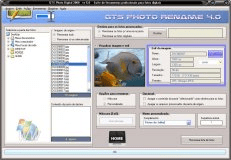
GTS Photo Digital - very useful when it comes to digital photography.
Comments